Retopologising the Garments
Retopologising the Garments
Before retopologising the Marvelous Designer simulation, I researched into the best method for doing so and found an in-depth tutorial from 3D Gladiator found here: https://www.3dgladiator.com/tutorials/marvelousdesigner/
Simulated garment export:
Flat garment Export:
The tutorial process involves exporting both the simulated and flat garment geometry from Marvelous. This is then imported in 3DS Max ready to be retopologised. To keep things simple and clear, I exported and retopologised all of the garments separately to stay organisefd.
Simulated and Flat garments imported into Max:
Retopolgising the flat garment geometry using Max's freeform tools:
Below is the final scene required to retopologise the garment using 3D Gladiator's script.
Basically what the script does is takes the retopologised pieces of the garment, seperates them into individual objects, aligns them with the flat Marvelous geometry and applies a skin modifier to them so that they can deform together.
Then, because the simulated and the flat Marvelous meshes share the same topology, the flat geometry can be given a Morpher modifier and morph to the same shape as the simulated pattern.
Finally, because the retopologised geometry is skinned to the flat geomtry, they will deform together, leaving the retopologised meshes perfectly aligned to the simulated meshes.
By using this method, not only is the geometry even and well aligned, but the UV's from the Marvelous Designer garments are also transferred to the low poly.
I decided to leave the geometry quite low poly so that it would be easier to manipulate in ZBrush.
This can be seen clearer in the video below:
For more information on the process, check out the tutorial from 3D Gladiator.
After all of the garments had been retopo'd and morphed, some cleanup was required in order to weld the pieces together and make sure they all lined up and the topology was uniform throughout.
I wasn't too bothered at this point if pieces were slightly overlapping as I would fix this inside ZBrush, and the parts that would never be seen would be deleted.



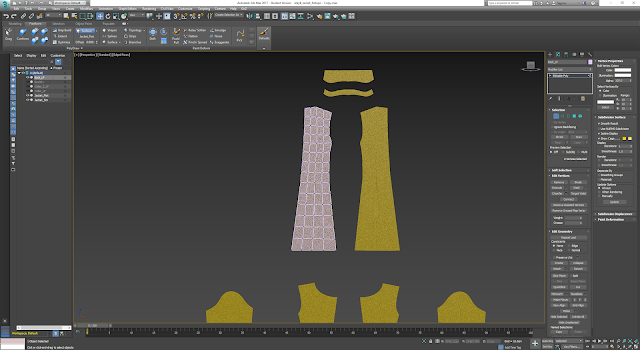



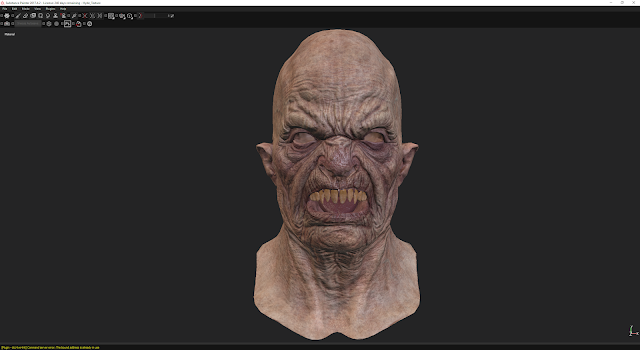

Comments
Post a Comment