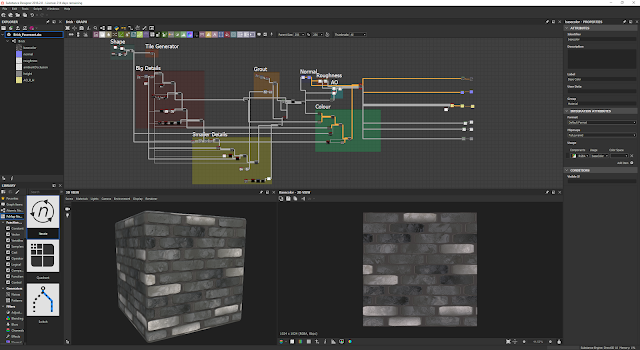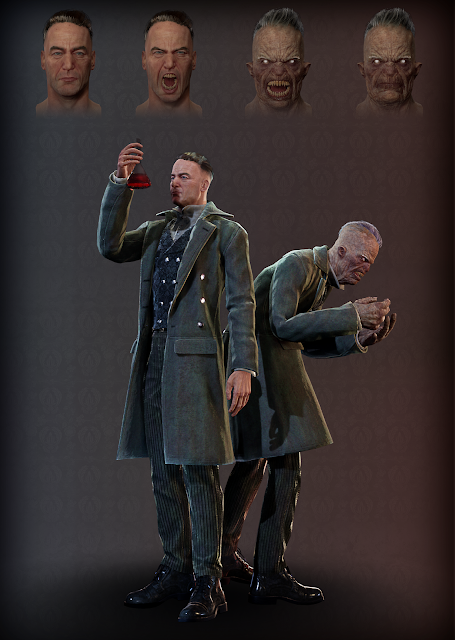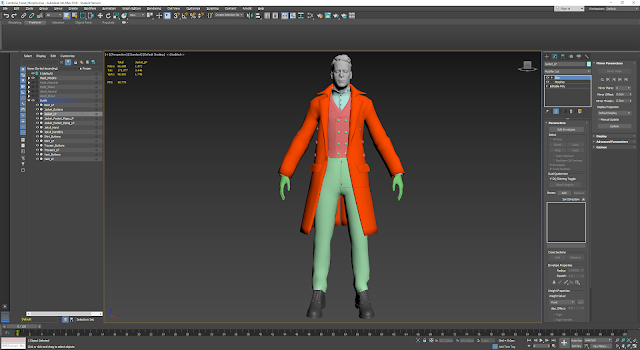Transformation Animation - Animating in 3ds Max

Transformation Animation - Animating in 3ds Max I decided to animate the morph of my character in 3ds Max using the morpher modifier and the rig from Mixamo. I chose to animate in Max, rather than handling all of the morphs in Unreal as it was quicker this way and I was more confident using Max when it came to animation. I experimented with a few different animations first to get a feel for how I wanted my character to move and react to the transformation. I made sure that the iterations were rapid so I could rule out what I did and didn't like quickly. When it came to using the Morpher modifier, animating the morphs was fairly straight forward as each morph slider could be keyframed, meaning that it was just a case of setting where I wanted each morph to start and stop. I was originally going to have a transformation including the entire body, however as time went on I realised it would take too long to achieve, so I decided to just stick to the head. The bi...