Unreal Engine Start
Unreal Engine Start
As I was at the texturing point for all of the assets, I decided to import everything into Unreal Engine 4 and start setting up materials to see how the character would look.
Originally I played around with the fairly new 'Material Layers' feature in Unreal which worked slightly like Substance Painter in the fact that it has layers which you can assign different materials to and add layer masks. However, the layered material was buggy and often caused crashes, plus I found I was using quite a few layers for texture breakup, so I decided to just handle most of the colour and breakup in Substance Painter and use Unreal for blending tiling normals and subsurface scattering etc.
I created a master material to use for the clothing as a lot of the outfit benefited from using the same features such as subsurface scattering and fuzz. Once the master material was setup, I then made material instances for each of the separate clothing pieces so I could alter the properties and maps etc of each item.
Below is the material graph of the master clothing material, I tried keeping in mind all of the necessary features I would need and parameterised every part that I would need to change.
Here are the instances of the master outfit material. By creating the materials this way, I can tweak and edit parameters quickly and easily without having to recompile anything.




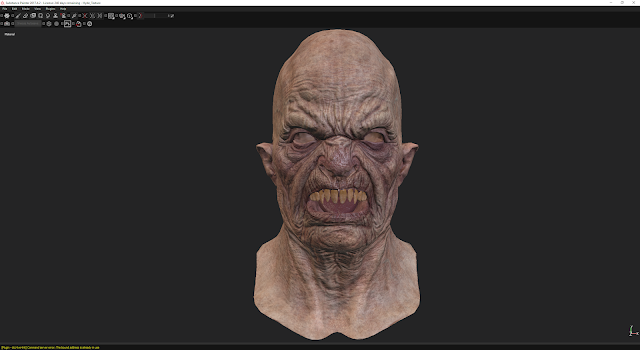

Comments
Post a Comment