Redoing The Hair
Redoing The Hair
I decided to finish off the hair and finalise all the cards and textures as they still needed some work. When I went back to finish off placing the hair cards, I realised that they were a bit all over the place and not didn't flow very well, so I decided to take the lessons I'd learnt from placing them the first time and re-do the hairstyle.
I applied the hair diffuse texture onto a plane with the same ratio and cut and extracted hair strips from it. I then imported these strips into ZBrush and made an IMM brush from them, so that I could place a specific hair card where I wanted easily. This allowed me to pick which hair card and texture would fit best.
Extracting hair strips in 3DS Max:
Hair strips IMM brush in ZBrush, the top bar allows me to change between various hair cards. I made sure to name them to help when picking.
Building up the hair from the back up. The base hair cards are basically opaque to make the overall hair look more full, otherwise you would see straight to the scalp.
I used Dynamic Sub Div to help when placing and visualising the cards as it allowed easy manipulation and gave a smooth preview.
Hair with BPR render for lookdev:
Turnaround:
For the final hair, I applied the Dynamic Sub Division to the mesh, which left it quite high poly. I then took all the hair into Maya and used the Reduce feature to reduce the amount of geometry whilst maintaining the important edges therefore maintaining the silhouette but reducing the tri count.







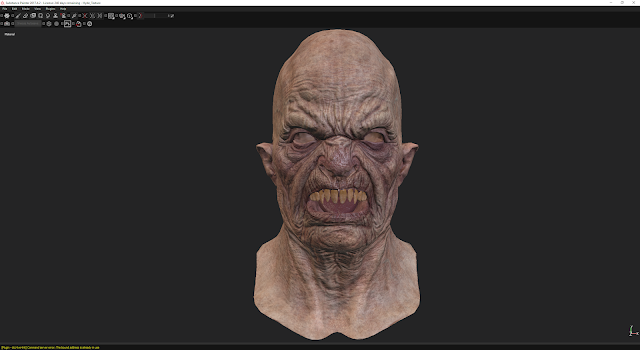

Comments
Post a Comment