Tertiary and Micro Details
Tertiary and Micro Details
After finalising the secondary forms of my sculpt, I went on to adding all of the tertiary and micro details using alphas, surface noise and hand sculpting.
I utilised the use of Texturing.xyz alphas as well as some free brushes and other alphas found online.
The process is fairly straight forward, I added a new layer for each detail that I was working on so that I could easily adjust and blend the mutiple levels of details. I then used the alphas with the standard brush set to drag rectangle then worked my way around the model. I kept the details generic and broad at first, then went over them again with more care and attention. When starting off applying tertiary and micro details, the mesh feels really smooth and empty, so I added some surface noise to the mesh before hand to break up the mesh a bit and make it less pristine. This also helped add a more organic feel to the model.
From a distance the skin detail isn't too obvious, so it is important to add some bigger folds and wrinkles that can be distinguished from further away. This is also where the surface noise helps.
Below is a close-up of the skin detail.






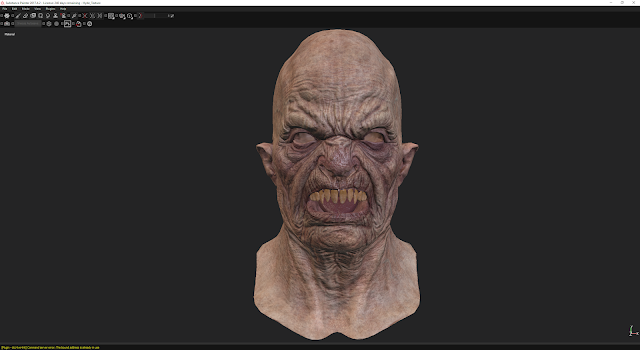

Comments
Post a Comment